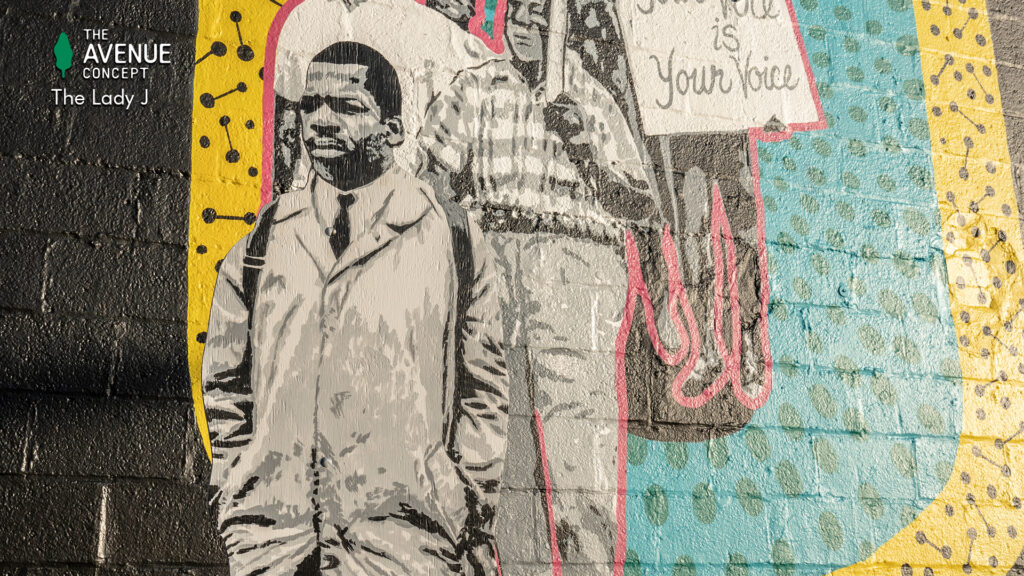We Thought Maybe Your Zoom Backgrounds Could Use a Refresh
Add the latest in public art to your next virtual meeting
It’s been a while since we brought some public art to your Zoom meetings. Since we launched our first round of super-dope Zoom backgrounds, we’ve installed some new murals and sculptures. Don’t let your colleagues get bored with the same old backgrounds – step up your Zoom game with the latest additions to our collection.
Zoom background instructions:
- Click on any image below to open the full-sized version.
- Right click (or your computer’s equivalent) and save the image to your computer.
- Open Zoom, click on your user icon in the upper right corner.
- Go to Settings and click on Video. Uncheck Mirror My Video (should not have a blue check).
- Go to Virtual Background, click on + on the right side (update system if needed).
- Find downloaded image on your computer (look in Downloads) and select it.
Once you’ve got your sweet new background set up, take a shot of you using it in a Zoom meeting and send it to us at hello@theavenueconcept.org or tag us on social (@TheAvenueConcept on Facebook, @avenuepvd on Instagram and Twitter, hash tag #avenuepvd). We’d love to see you!